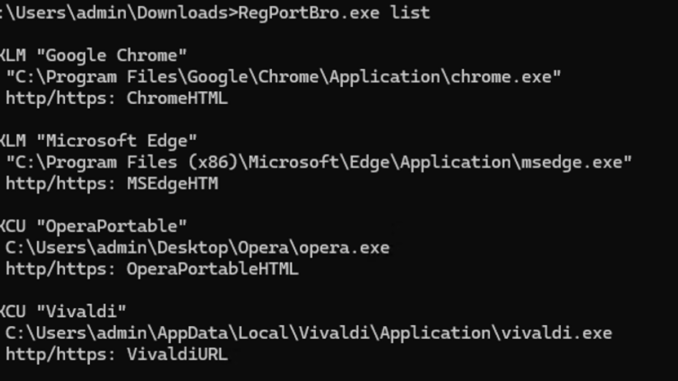
some years ago i have published an article about how to register a portable browser on windows an make it the default browser. you can still read that blog post here: https://kolbi.cz/blog/2019/01/27/register-a-portable-browser-and-make-it-the-default/
i always wanted to automate this, but so many things happened in the last few years and i simply didn’t find the time and motivation to develop a tool for it.
BUT now the time has come and i want to share with you: RegPortBro!
I tried to make the program as simple as possible and these are the options:
Usage:
To list all browsers available on the system:
RegPortBro.exe list
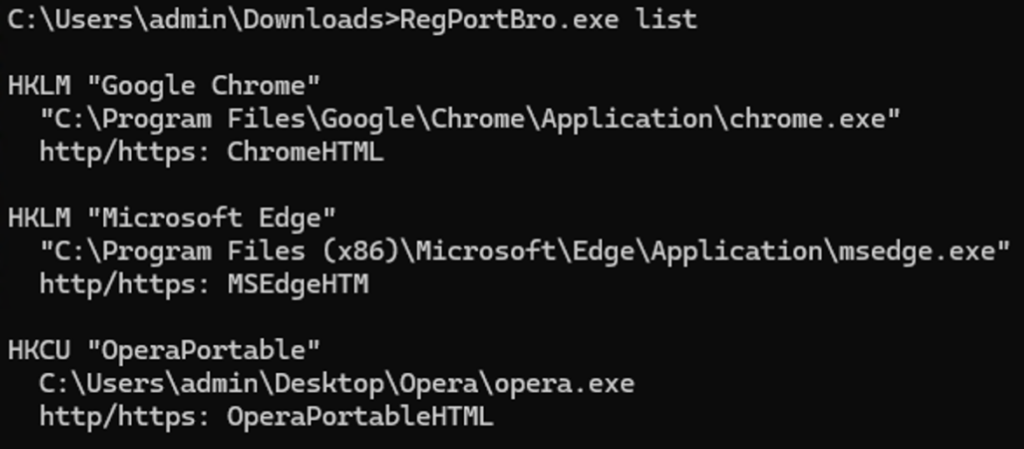
To list browsers only from HKLM: (Local Machine)
RegPortBro.exe list HKLM
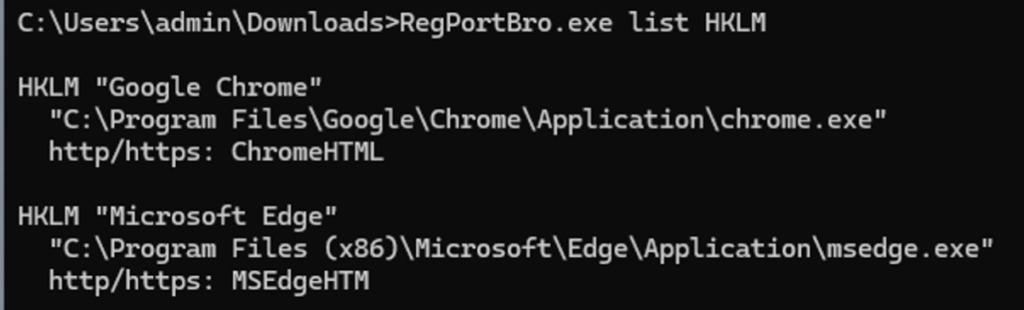
To list browsers only from HKCU: (Current User)
RegPortBro.exe list HKCU
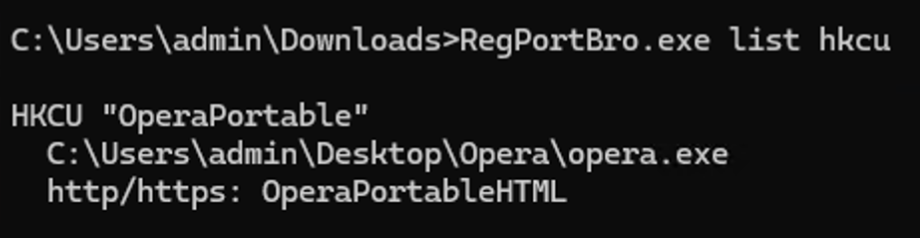
To register a new browser:
RegPortBro.exe HKCU “MyBrowser” “C:\Path\To\Browser.exe”
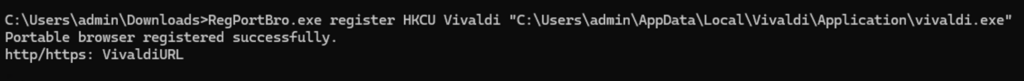
Note: you will have to run RegPortBro as admin if you want to register a browser under HKLM. I recommend avoiding space characters – it will make your life easier. this command will automatically show you the ProgId of the http/https handler – which can be used in SetUserFTA for example.
To delete a registered browser and ensure the backup includes all relevant keys:
RegPortBro.exe delete HKCU “MyBrowser”
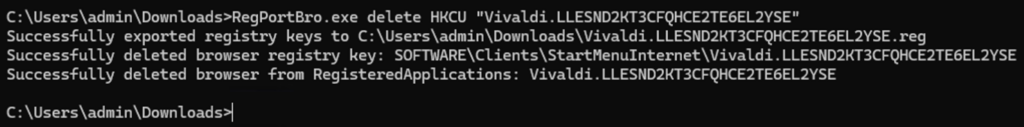
Note: delete will automatically create a backup .reg file in the same directory containing all the deleted registry items. to delete a browser from HKLM you have to run the program as admin
To delete a registered browser without creating a backup .reg file:
RegPortBro.exe delete HKCU “MyBrowser” -nobackup
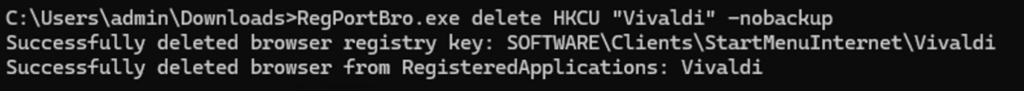
ATTENTION: this command deletes registry keys permanently and cannot be reverted. use with caution!
AND THATS IT FOLKS! you can download the tool here:
SHA256: RegPortBro.zip:c02a298579b8a8d03676ecd0bb16240e86daf88d723ac039f8bdee5b4762985b
After the browser is registered, you can use SetUserFTA to set it as default. I will most likely integrate this function into SetUserFTA anyway in the future.
Please use the Bug Report Page to report any bugs and the Feature Suggestion Form to submit ideas about new features. Thanks!
Donations can be made over https://paypal.me/kolbicz or https://revolut.me/kolbicz or https://wise.com/pay/me/christophk263. THANKS!
Leave a Reply
You must be logged in to post a comment.