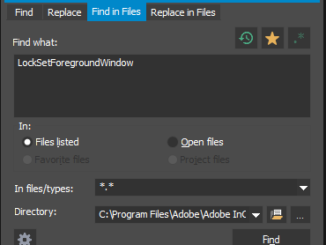
SOLVED: Citrix Published App staying in Foreground (Adobe InCopy)
disclaimer: this is not an official solution and probably not even legal. this blogpost is for educational purposes only! if you are working with Citrix […]
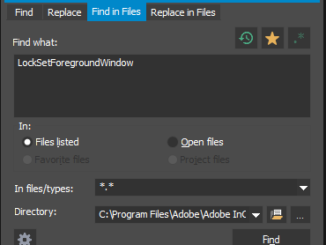
disclaimer: this is not an official solution and probably not even legal. this blogpost is for educational purposes only! if you are working with Citrix […]
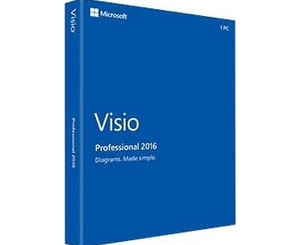
disclaimer this article is not an official Microsoft solution and you must own proper licensing before using it. please consult the licensing conditions for Microsoft […]
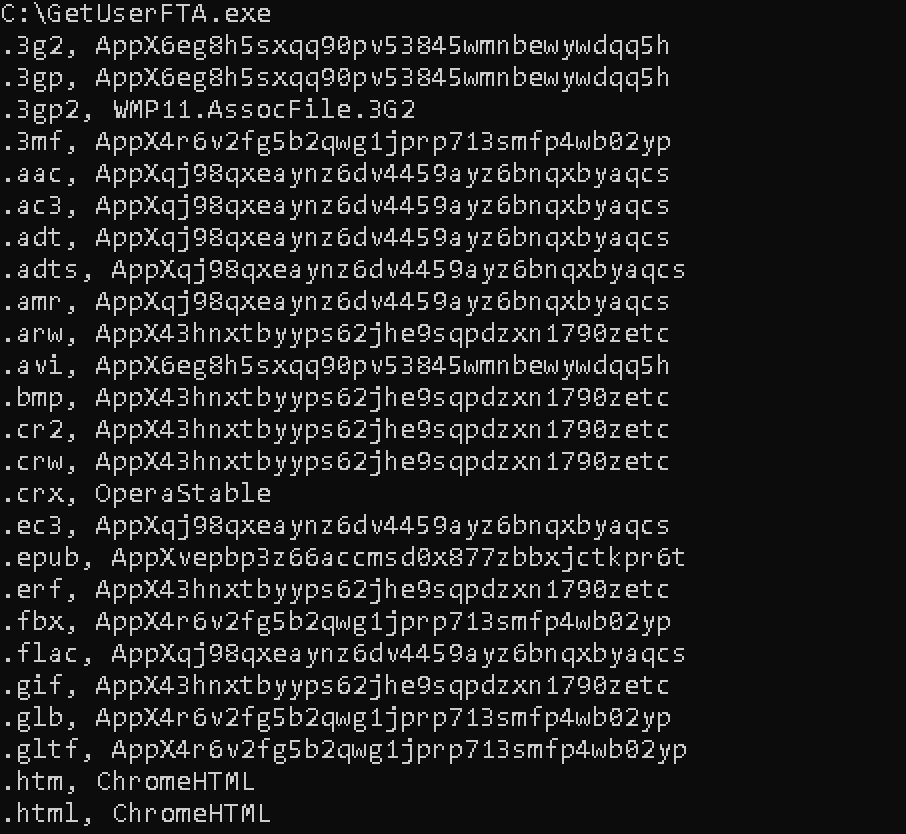
ever since i have created SetUserFTA, i missed a command to display the filetypes (extension and ProgId) that are associated for the current user. using […]

UPDATE 05.03.2024 – SetDefaultBrowser will not be maintained anymore. its functionality will be integrated into SetUserFTA 2.0 ATTENTION: if SetDefaultBrowser does not work anymore after […]
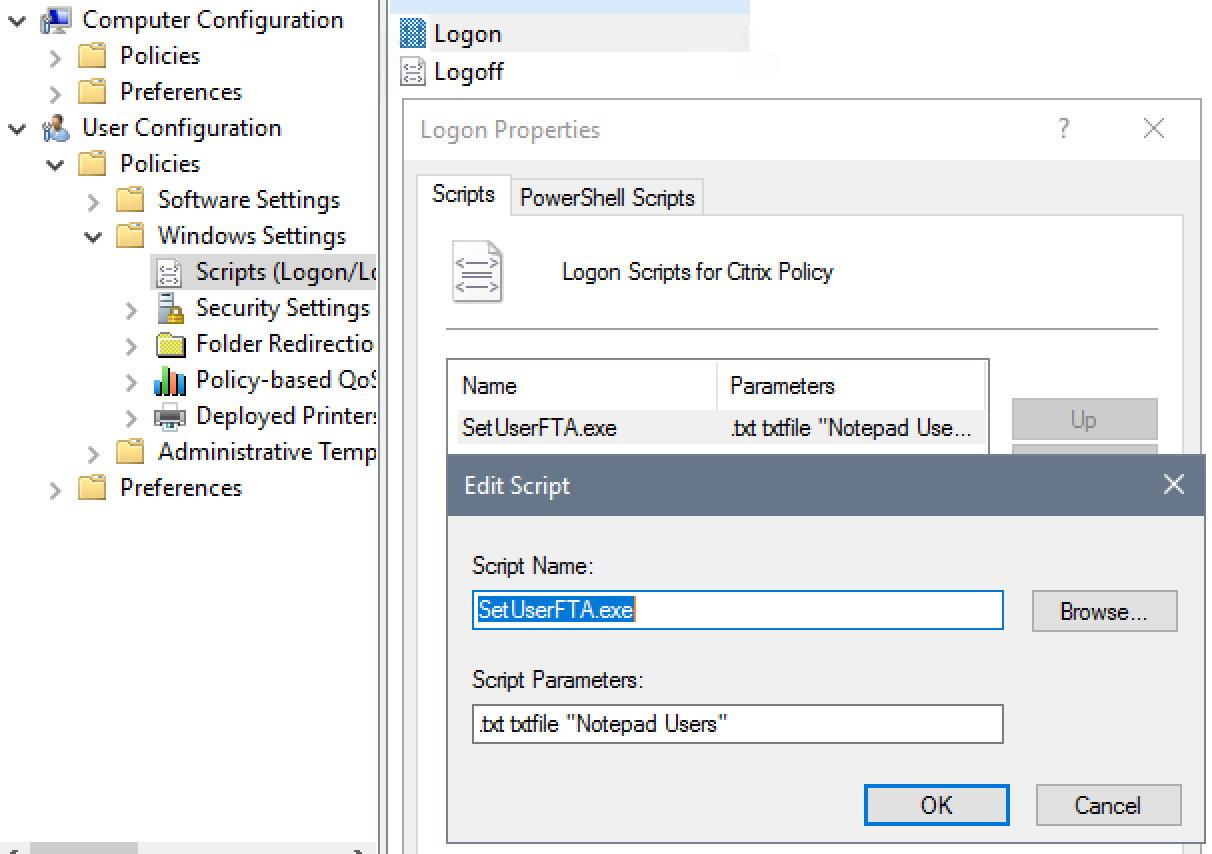
SetUserFTA has now its own domain: https://setuserfta.com and this page will only remain for historical reasons. SetUserFTA sets User File Type Associations per command line […]
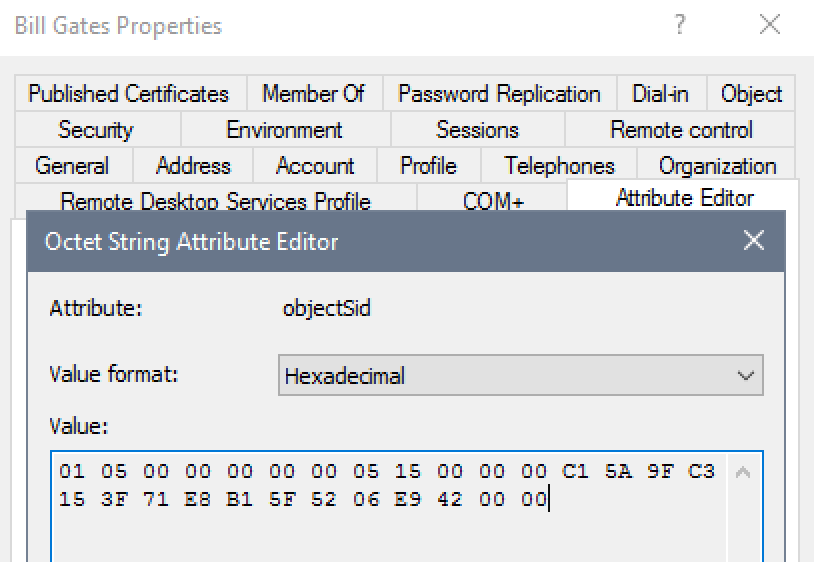
UPDATE 29.11.2017: THIS WORKAROUND IS NOW OBSOLETE. PROBLEM SOLVED WITH KB4051033: https://support.microsoft.com/en-us/help/4051033/windows-10-update-kb4051033 DISCLAIMER: this is an unofficial workaround and not supported by Microsoft or Citrix. […]

UPDATE: Citrix obviously liked my idea and released their own tool with the same functionality. https://support.citrix.com/article/CTX206888 – it just lacks the Delay Options, but the binary does pretty […]
Copyright © 2025 | WordPress Theme by MH Themes